Welcome to the FluentPet Learning Center, where you can find resources on button teaching and troubleshooting common problems. Below are a few topics to get you started.
Having trouble getting them to press? Join our Connect Academy for hands-on coaching, expert-led courses, and exclusive content to help your learner succeed.
Common Button Terms
Button Teaching Terminology
Here are a few basic terms commonly seen in button teaching.

LEARNER: Any animal you are teaching how to
use button communication. |
 TEACHER: That's you!
|

HEXTILE: The connectable, hexagon shaped tiles that your button(s) can be inserted into. SOUNDBOARD: Like how a keyboard is composed of keys, a sound board is composed of your buttons (and tiles). |
 WORD: The word/phrase produced by
the button when it's pressed. |
|
MEANING / CONCEPT: A meaning or concept is your actual definition of the word. Concept is just our way of broadly referencing a particular thing that you may have your own words for. Concepts are usually written in ALL CAPS. For example, you may have the button word "Baño" recorded for the concept POTTY. |
 MODELING: The act of showing or demonstrating the meaning of a concept or button MODELING: The act of showing or demonstrating the meaning of a concept or button |
Dos and Don’ts
Button teaching is not one-size-fits-all. Every learner's journey is going to look different!
Your learner may not use buttons as quickly as you expect, in the ways you expect, or to say the things you expect.
The key is to learn from them just as much as they learn from you.
DO
- Believe in your learner’s potential. They can do it!
- Respect your learner’s choice to not participate
- Give them extra time to think when interacting with them.
- Celebrate any success, big or small. Everyone learns at a different pace.
- Have fun learning together
- Ask the community for help and support
DON’TS
- Have any specific expectations
- Get discouraged or frustrated
- Give up on your learner
- Never force your learner to do something, like picking up their paw and pushing a button with it.
- Never interrupt your learner when they're doing something else like eating or sleeping.
If you have questions or feedback regarding this content, please email us at learning@fluent.pet

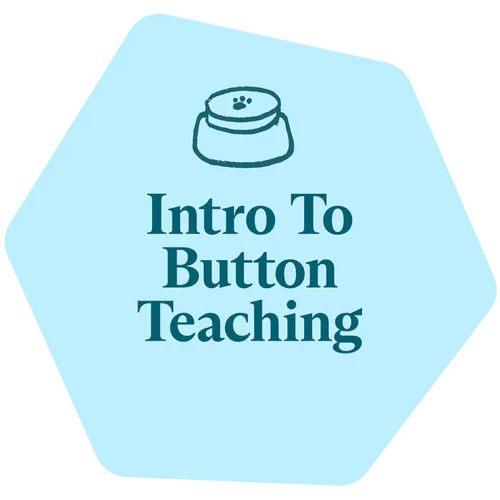

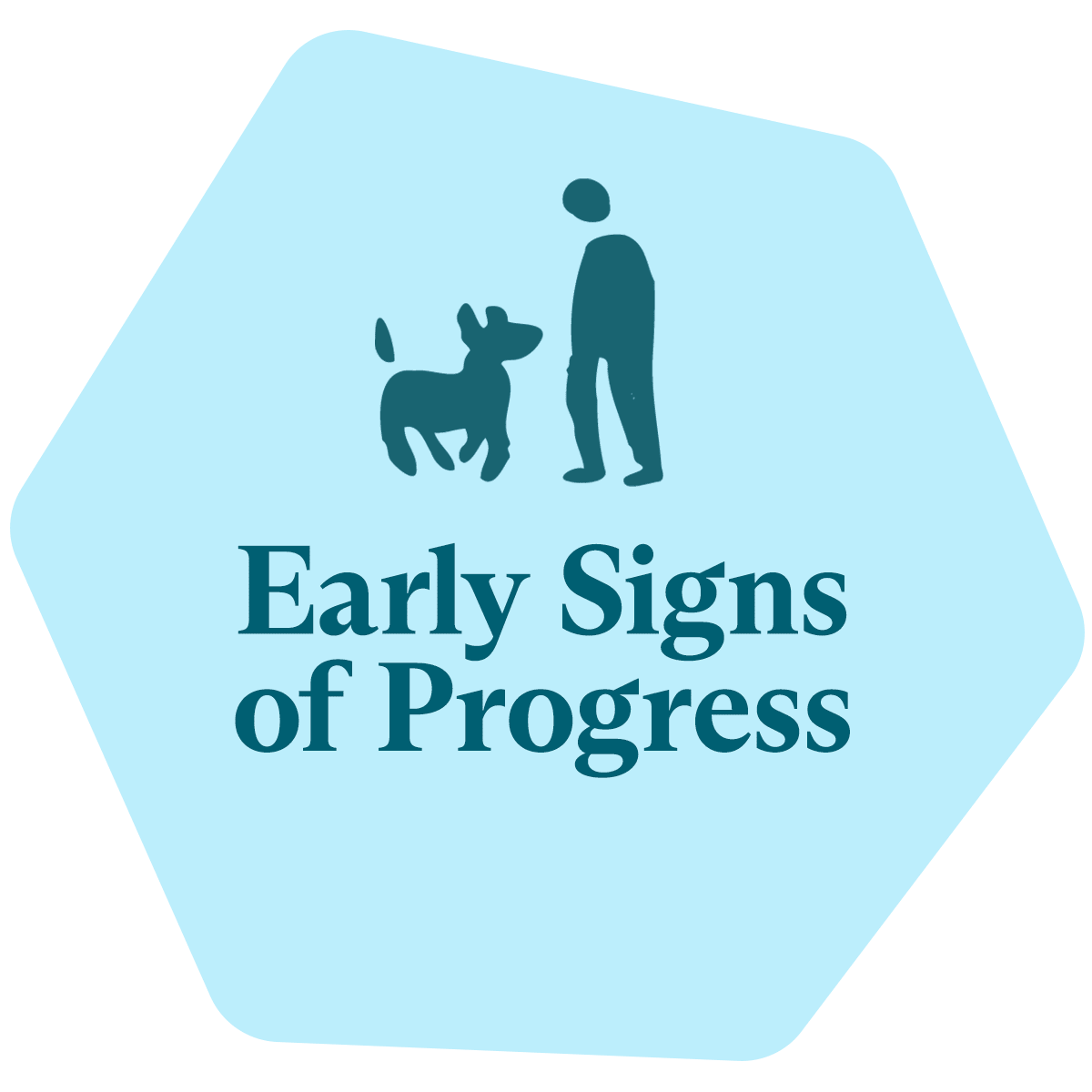

Leave a comment
This site is protected by hCaptcha and the hCaptcha Privacy Policy and Terms of Service apply.