Modeling is the best way to teach new concepts and continue expanding your learner’s knowledge of known concepts.
How to model in 3 steps:
- Press the button
- Speak out loud the word recorded on said button
- Show the meaning of said word
To show them the meaning of the word, you need to follow up with the appropriate object, place, or behavior.
For the word “OUTSIDE,” demonstrating is as easy as opening the door and letting your dog or cat out. For something like “BALL,” demonstrating means tossing the ball to or for them.
Repetition is important. Try to say the word out loud at least 5 times throughout the modeling event.
The more you use their soundboard, the more they will too!
To remember how to model, think “P.R.E.S.S.”

Press the button
Repeatedly &
Enthusiastically
Say the word out loud
Show them what that word means
 |
Modeling for Your Learner
Attention is key. Always begin by trying to draw your learner’s attention to the soundboard. Watching you press will help them make connections with specific buttons and learn their locations.
Pro Tip: position yourself next to your learner facing the soundboard from a similar angle they are when pressing buttons in front of them if you can. This cuts down on the mental gymnastics they have to do while they’re learning button locations.
Ask Don’t Force. If your learner isn’t in the mindset to give you their attention or doesn’t want to approach the soundboard, accept that and never try to force it. Go ahead and model anyway. You’d be surprised how much they absorb what goes on around them even if they don’t appear to be. This only works if they learn it on their own terms.
Be Patient & Persistent. Don’t get discouraged if they aren’t pressing buttons themselves yet, everyone starts with modeling and the first stage of learning any new language is observing and absorbing. Production comes later.
Modeling Tips
- The more you appropriately model concepts in different ways, the stronger your learner’s understanding of that concept’s true meaning will become. For example, you can model “WATER” when running water from the faucet, when setting down their filled water bowl, or when playtime involves water.
- If you can tell what they want or are trying to say with their natural communication, use it as an opportunity to model a related button for them.
- If they are waiting by the door asking to go outside → model OUTSIDE
- If they drop into a play bow or grab a toy → model PLAY
- If they rub up against you or nudge your hand for affection → model SCRITCHES
- Accidental button presses are excellent learning opportunities. Even if you don’t think they meant to press a button, respond to it as though they did and show them what it means.
- Don’t be surprised if they begin “testing” out new words as they figure out exactly what they mean and how they can be used. Use all of these as modeling opportunities and respond appropriately!
How do I expand their vocabulary through modeling?
Model and speak a step up from their current ability level. If they are pressing 1 button at a time, use 2-word phrases. If they use 2 buttons, begin modeling and speaking 3-word combinations, and so on. This helps reinforce their vocabulary and shows them words they can combine.
For example, if they are pressing single buttons, you might say things like:
“WANT OUTSIDE” “YES OUTSIDE” “OUTSIDE NOW” “GO OUTSIDE” “[their name] OUTSIDE
If you have questions or feedback regarding this content, please email us at learning@fluent.pet

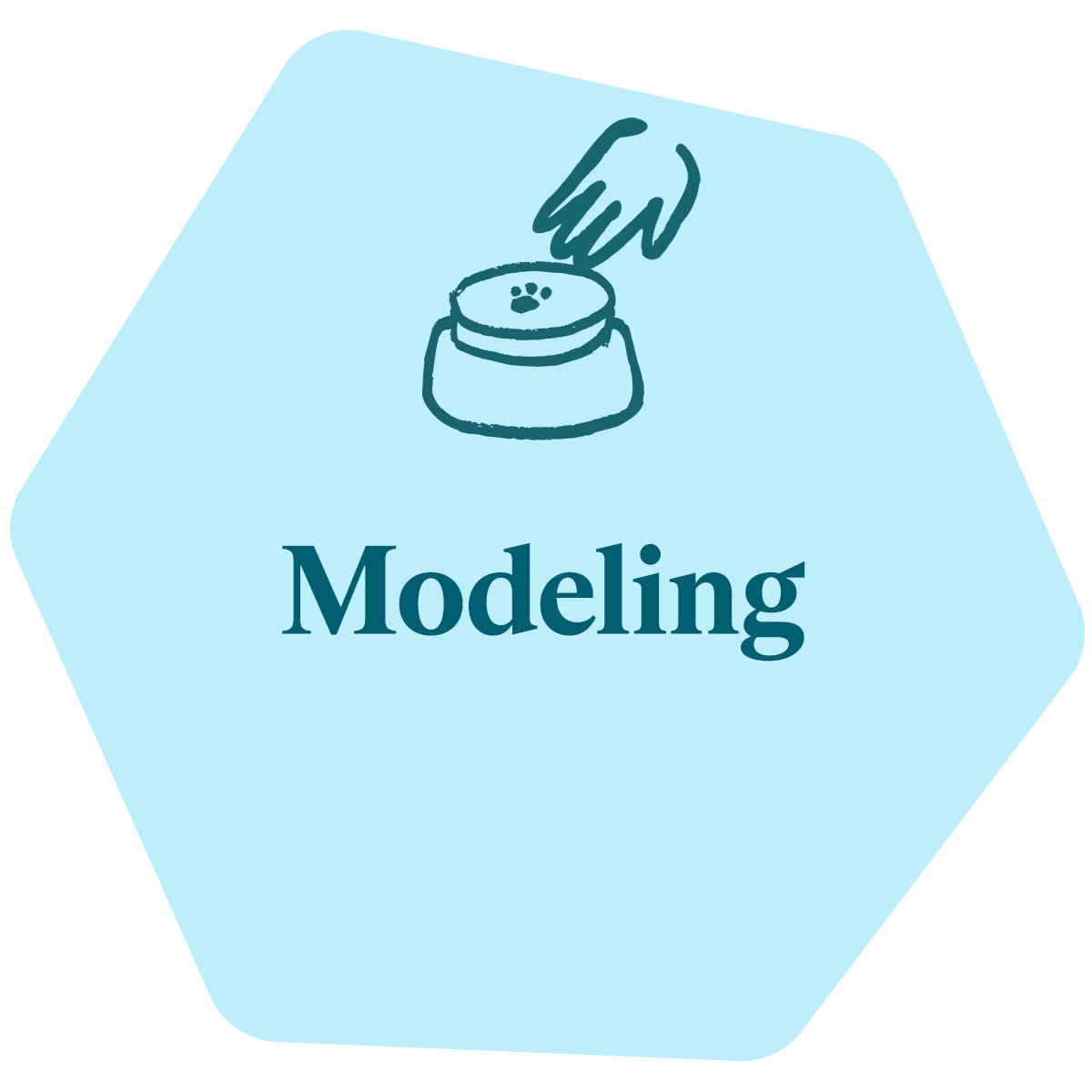


Leave a comment
This site is protected by hCaptcha and the hCaptcha Privacy Policy and Terms of Service apply.