Step 1: Record Your First Button
|
|
General recording tips:
For best audio quality, experiment with the room you record in, how close you hold the button to your face and how you say the word or phrase you’re recording.- Pause a split second after the beep so you don't cut the beginning of your word off
- Hold it around 2 inches from your mouth (not too close or too far away)
- Don't breathe out into the mic as you record
- Articulate your words while maintaining natural rhythm and tempo
- Avoid background noise––don't stand near appliances, fans, windows, air ducts, etc. that might contribute to static.
Step 2: Place Your Button in a HexTile
 |
Introducing the first button
- Get excited! Show enthusiasm and encourage your learner to interact with the soundboard.
- If your learner seems interested, try waving your fingers and tapping on the button. Encourage their engagement. If they make any contact, praise and immediately do whatever super fun thing was recorded on that button.
- Choose a central location for the soundboard with plenty of space that isn’t too close to furniture or breakable items.
- Consider starting with a central soundboard or placing buttons near the concepts that they refer to.
- We recommend a central soundboard approach, but spreading buttons near concepts (such as “OUTSIDE” by the door) may be easier for learners to associate.
- And as always, if they seem uninterested or disengaged, don’t worry. Give them time to think and process at every single stage. Don’t rush them or come on too strong––it might push them away.
Soundboard Location:
- Planning is key! Because learners are sensitive to button location changes, planning ahead helps you avoid setbacks or relearning periods.
- Choose a location where you can hear button presses easily.
- Pick a central location in your home.
- Choose an area with plenty of space for your learner to approach from multiple angles.
- Don't put the soundboard too close to furniture or anything breakable or dangerous.
- Plan ahead with room for expansion!
- Try the Bluetooth-enabled Connect system or FluentPet's Speak Up button to hear from a farther distance and never miss a press. Receive texts from your dog/cat even when you’re not home.
Starting Soundboard Strategies:
- Start with a central soundboard OR spread buttons near their corresponding concepts.
- Consider moving things related to buttons into the room with your soundboard while starting.
- The central approach is the recommended method for button teaching (especially for Connect) because it saves you the trouble of transitioning into a different set-up as your learner grows accustomed to the soundboard.
-
The spread-out approach might be useful for convenient modeling or if other people in the home need to be consistent in using buttons. However, you’ll likely have to consolidate later, which may take extra time and patience.
Transitioning From Spread-Out HexTiles to a Central Soundboard? As with all soundboard changes, we recommend gradually moving HexTiles closer and closer together from the locations they initially started out. It may be strategic to move button-related items into a central area where you plan on having the soundboard located. This will make your transition from spread-out HexTiles to a central soundboard easier.
If you have questions or feedback regarding this content, please email us at learning@fluent.pet

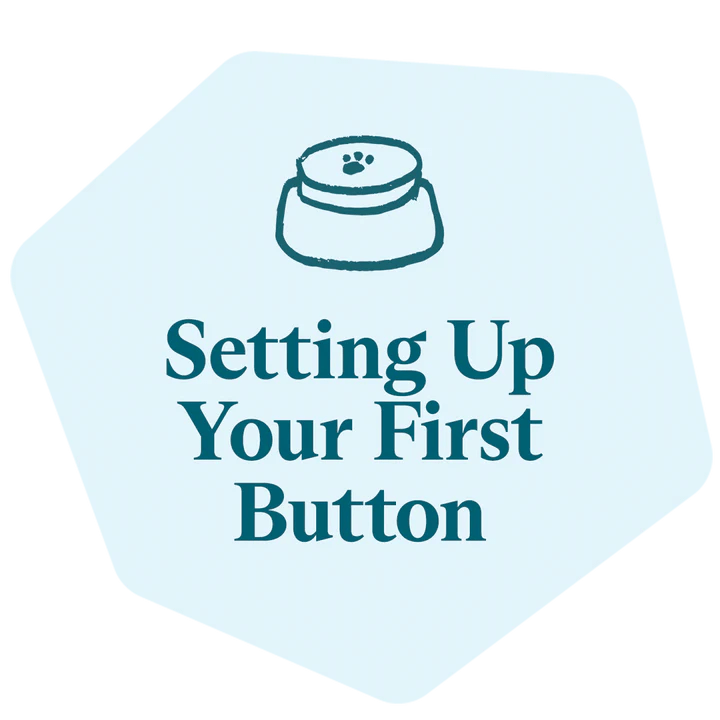

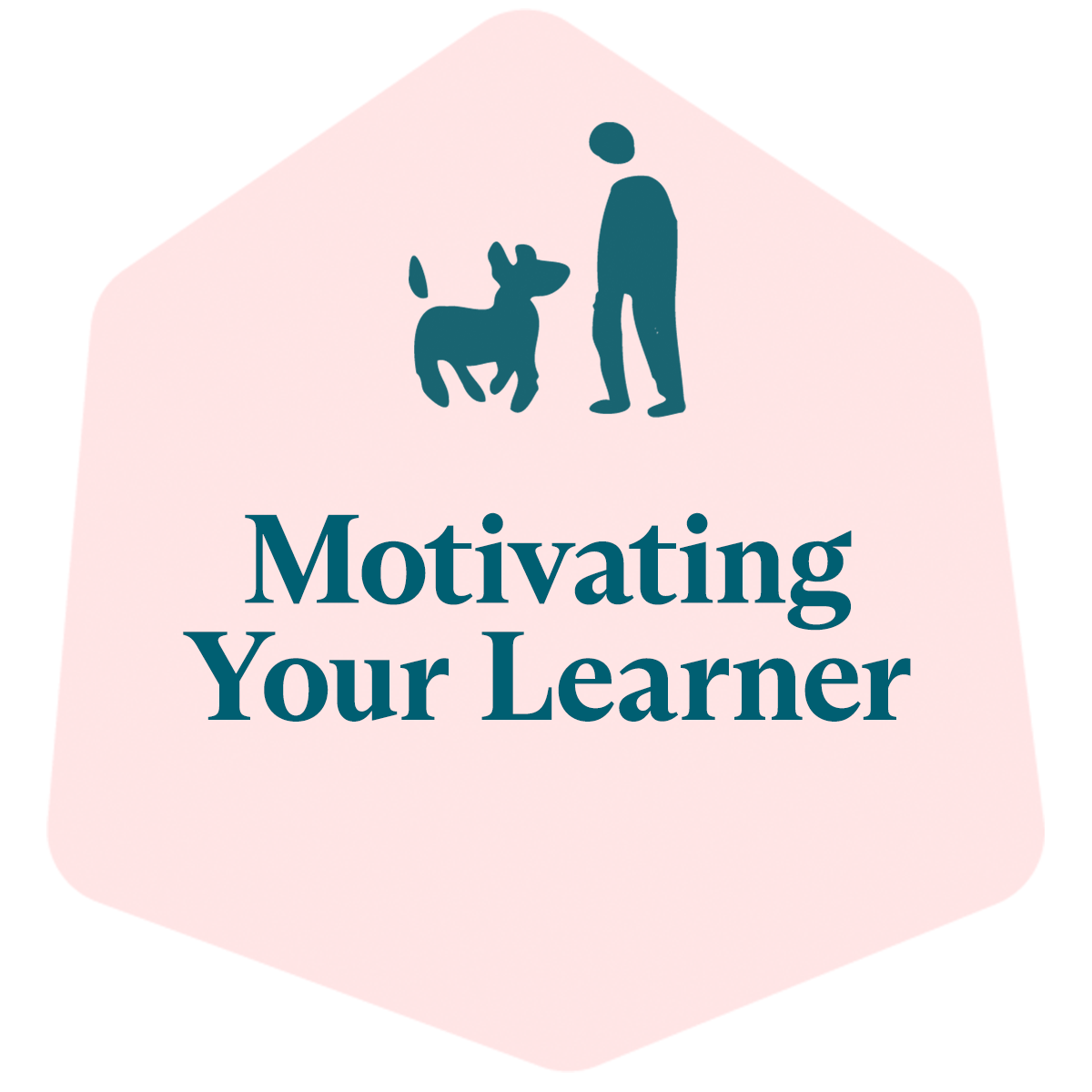

Leave a comment
This site is protected by hCaptcha and the hCaptcha Privacy Policy and Terms of Service apply.