Welcome to Button Teaching
Congratulations on taking the button communication plunge and starting to teach your dog or cat (at FluentPet, we call them “learners”) to talk! We believe in the power of button communication to deepen relationships and mutual understanding. And helping you succeed is a critical part of our mission.
Follow along and get access to lessons that are based on learning from tens of thousands of button teachers. We’ll comprehensively cover each step of the button teaching process. The process of engaging with this curriculum and doing these activities and worksheets is meant to bring you and your learner closer. The journey IS the goal. This is an exploratory process and by exploring together, you’ll deepen your bond and improve your relationship organically.
What is button communication?
Through pressing pre-recorded speech buttons, our animal companions can communicate their requests, thoughts, and feelings. Button communication is a form of assistive language technology that can give your companion a voice and a way for them to understand you better too. We call this Augmentative Interspecies Communication (AIC) because we aren’t trying to replace their natural communication, simply augment it.
With time and patience, learners have been incredibly successful. Some have not only been able to communicate needs and wants, but also relay more abstract concepts such as feelings or time.
Buttons help close the communication gap.
My dog/cat:
- keeps staring, pacing, barking, or meowing at me and I’m not sure what they want
- loves to play and spend time with me and I want to bond more with them
- struggles with potty training or other training and it causes me or family stress
- has health problems or I’m worried about their future health
- is already very communicative and I’m curious what else they have to say
- is clever or loves being stimulated in a variety of ways
- is recently adopted, and we’re still getting to know each other
- seems anxious or reactive, and I want to better support or help them
If you identify with any of the above, teaching your dog or cat to use buttons is a great place to start.

But can my dog or cat learn to use buttons?
Yes! Learners of all shapes, sizes, and learning styles have been successful at button communication. Some of our learners who took the longest to get going turned out to be the most talkative.
Believing in your learner’s potential is the first step. While the idea of teaching button communication may sound daunting, you and your learner are capable (though our fish friends might have a harder time).
How long does it take to teach buttons?
Buttons are meant to be incorporated into your daily routine. Teaching alongside what you’re already doing makes it easier to get started and stick with it. It's more about forming new habits in your interactions with your learner than outlining rigorous teaching schedules. Model and respond to your learner as much as possible during the first couple of weeks to help them begin actively using buttons. As with most things, the more time you put into it the more you and your learner will likely get out of it.
How do I know if my dog or cat is smart enough to use sound buttons?
There are different types of intelligence and every mind is unique. A learner’s desire to communicate and interact with you is just as, if not more, valuable than conventional intelligence when it comes to his/her ability to learn how to use the buttons.
Are the buttons only for puppies/kittens? Will my older dog or cat be able to learn?
We’ve found it is more about the learner's personality than age, as well as the training methods used (best to keep it fun and stress-free), and consistency in teaching (modeling). Young learners are little sponges because their brains are primed to learn about the world, but older learners have a head start from years of exposure to human language. Learners of all ages can be successful!
Do I need to know anything about training animals to teach buttons?
Nope, that’s what our curriculum is for! To set you up for success by teaching you how to teach. While we have many animal trainers teaching buttons, the majority of our FluentPet community has no training background. We are here to support you every step of the way.
Button Teaching Terminology
There are a few basic terms you should understand before we get started…

LEARNER: Any animal you are teaching how to
use button communication. |

TEACHER: That's you!
|

HEXTILE: The connectable, hexagon shaped tiles that your button(s) can be inserted into. SOUNDBOARD: Like how a keyboard is composed of keys, a sound board is composed of your buttons (and tiles). |

WORD: The word/phrase produced by
the button when it's pressed. |
 MEANING / CONCEPT: A meaning or concept is your actual definition of the word. Concept is just our way of broadly referencing a particular thing that you may have your own words for. Concepts are usually written in ALL CAPS. For example, you may have the button word "Baño" recorded for the concept POTTY. MEANING / CONCEPT: A meaning or concept is your actual definition of the word. Concept is just our way of broadly referencing a particular thing that you may have your own words for. Concepts are usually written in ALL CAPS. For example, you may have the button word "Baño" recorded for the concept POTTY. |
 MODELING: The act of showing or demonstrating the meaning of a concept or button MODELING: The act of showing or demonstrating the meaning of a concept or button |

Dos and Don'ts of Button Teaching
As a teacher, it’s your job to set yourself and your learner up for success by making learning fun and as easy as possible for both of you. The entire process of button teaching should be about working towards building a healthier and deeper relationship with your learner. Embrace the journey and don’t fixate too much on the end goal.
DO
- Be patient, positive, gentle, and respectful.
- Respect your learner’s choice if they move away from you or don’t want to participate
- Always give them extra time to think and process when interacting with them.
- Keep learning fun and stay open-minded! Turn teaching moments into a game and get creative with your individual learner.
- Celebrate any success, no matter how big or small.
- Keep a calm, quiet environment when teaching. Turn the TV off, clean up their toys, and put other learners in the household in a different room if they’re being distracting.
DON’T
- Never force your learner to do something, like picking up their paw and pushing a button with it. This will create negative associations with button pressing.
- Never use physical punishment in button teaching. Button teaching must be taught through positive teaching methods, or you risk your learner avoiding buttons instead of using them.
- Don’t withhold basic needs like food, water, or exercise to encourage a button press.
- Don’t startle, grab, or touch your learner in ways they don’t like.
- Avoid interrupting your learner when they're doing something else like eating or sleeping.
- Every journey is unique. Avoid comparing your learner’s learning pace or style to others—don’t be discouraged if it takes longer than you expect.
Pro Tips:
- Aversive teaching methods make learners less likely to experiment or try new behaviors (such as using buttons). The stronger your negative reactions are when they make mistakes or get in trouble for doing a thing, the less willing they may be to try new things for fear of retribution.
- Don’t forcibly move your learner’s body. Always bring an item to them for any assisted touches or to show them an item they aren’t willing to approach on their own. We can ask them to move somewhere or do something but anytime you start pushing or forcing they will balk, and the interaction has the potential to turn negative.
- Be positive and supportive but know when to back off. Pushing your learner too hard can result in stressing them out to the point they won’t want to interact with the buttons at all. There’s a difference between being encouraging and putting too much pressure on them to succeed. Being too pushy with your learner can have the opposite of the desired effect and cause them to avoid or resent the soundboard.
Know your learner
Every learner is different, and you know them best! Some of these teaching tips and methods may not work for every learner so adjust accordingly. Avoid comparing their learning pace or style to others -- every journey is unique.
If you have questions or feedback regarding this content, please email us at learning@fluent.pet

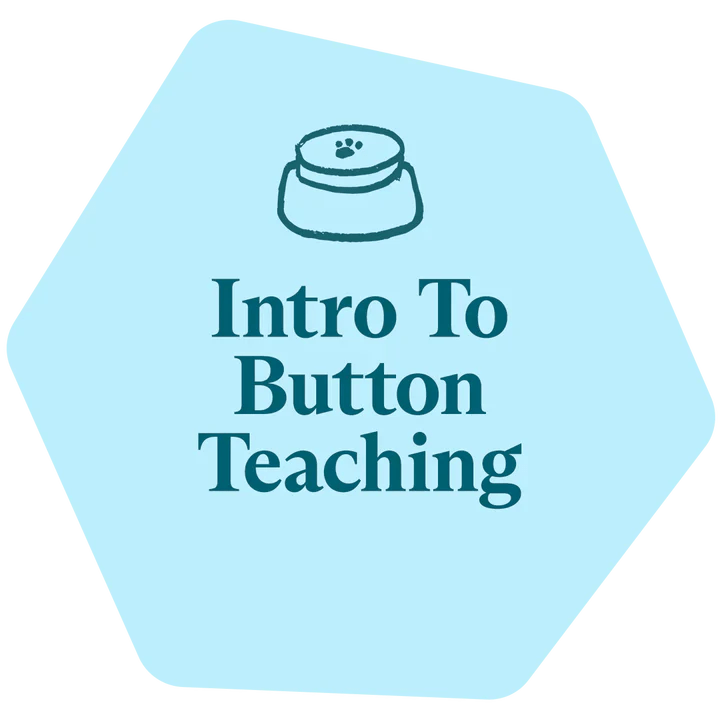
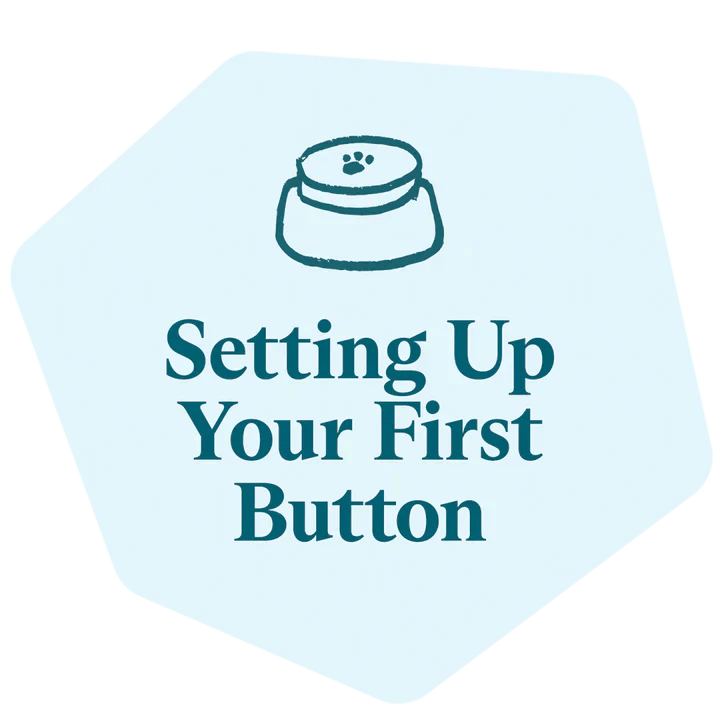

Leave a comment
This site is protected by hCaptcha and the hCaptcha Privacy Policy and Terms of Service apply.