Inspired by Bunny videos, Christina ordered a set of FluentPet buttons to try with her shy 6-month-old Golden Retriever, Cache. She set them up and started teaching him to use them. And .. nothing. Cache didn’t interact with the buttons at all. Nothing for the first few weeks and then only accidentally or haphazardly for weeks after that.
Christina kept modeling every day, hoping for a breakthrough. That breakthrough came a bit after the one-month mark. Laughing, Christina remembers, “I knew to expect a slow start, but it was still brutal. It feels ridiculous trying to talk to a dog every day for a month with them just looking at you like you’re nuts.”
Cache turned out to be the type of learner who went from 0-60. He got his first buttons in late October, and finally began using them meaningfully around Thanksgiving. By Christmas, he had more than 20 buttons and was using them daily.
Christina and Cache never looked back. She explains, “Now he learns them so fast I can’t believe he actually knows them already, yet he uses them correctly after only one or two modeling events. So I think that’s something I’d love people to know: how they start off isn’t necessarily how they’ll always be, and it doesn’t predict their potential.
A year later, 1½-year-old Cache has 108 buttons and talks all day. He loves his buttons so much that he often sleeps by them. According to his mom, it’s clear the soundboard is now his most valued possession in life, even though he started out afraid of it.
If you’ve read this far, chances are you and your learner are still in the beginning stages of button teaching. As Christina’s story illustrates, a slow start is not a bad sign. In fact, your breakthrough could be right around the corner. Look for the following indicators that your dog or cat is progressing in their learning journey, even if they have yet to press a button.
8 Signs Your Learner May Begin Pressing Buttons Soon
They’re listening. Notice if they look at you or appear to be actively listening when you speak to and model concepts for them. If they turn their head or tilt their ears toward your voice when you speak, that’s a sign that they’re paying attention.
They recognize certain words. Pay attention if they respond appropriately to the words you say, such as running to the back door when you say “outside.” Words they already recognize are great choices for early buttons.
They’re trying to communicate with you. Increased attempts to communicate with you via natural body language and/or vocalizations are great signs. It’s also good if they begin initiating more interactions with you. Whether it’s a greeting stretch when you enter the room or a gentle nose boop to get your attention, the more responsive you are, the more they’ll try to communicate.
They recognize your routine. If they begin anticipating routine activities like feeding or walk times it shows they have a strong grasp of your daily routine together. Keep modeling buttons for these familiar and predictable concepts!
They watch you. It’s a good sign if they are engaged with and focused on you when you approach and use the soundboard to model buttons.
They investigate the soundboard. Praise them for showing any interest in the soundboard such as approaching, looking at, or sniffing it. Wait to react until you can tell they weren’t about to interact with it so you don’t accidentally interrupt them.
The soundboard becomes more valuable. Your learner may begin recognizing the soundboard is valuable and start spending more time around it or even lying on it. Cats, especially, seem to lie on the soundboard before they begin using it themselves.
Button presses become familiar and mean good things. Does your learner come running when you press a button to see what grand and exciting thing you have in store for them? Watch for signs that your learner recognizes the meaning of a button when you press it. Look for ear perks, head tilts, increased excitement, or best of all— an appropriate response to a button that was just pressed. For example, they might run to the door when OUTSIDE is pressed or grab a toy when PLAY is pressed.
What to Do in the Meantime…
Be patient and persistent. Most learners don’t understand how to use buttons overnight. While some pick it up quickly, others can take weeks or months to “get it”. However, once they get it, things start moving faster. Keep working at their pace and learn to recognize signs of progress so you can celebrate even the smallest breakthroughs!
Give them time to think. Keep in mind that they process things more slowly than we do. Give them time to process after you say or ask something, even when talking to them normally. Watch your learner’s behavior and try to give 15-45 seconds of thinking time before moving on. This gives them time to think and helps them know it’s their turn to talk or react.
Consider target training. Many learners benefit from target training which helps them practice the physical act of pressing buttons. Cat learners, especially, often require this to encourage them to apply enough pressure to activate buttons.
Don’t overwhelm them with too many buttons in the beginning. Start with 2-3 buttons that are adequately motivating to your learner. You can consider introducing more once they learn the locations and meanings of the buttons they currently have.
Familiarize yourself with signs your learner is thinking and needs more time. Use the Behavior Checklist to practice identifying specific behavioral cues in your learner. Pay special attention to any thinking behaviors they display so you know when to give them extra time and space to process. Many of these thinking behaviors are self-regulating, calming, or requests for personal space as they mentally work through something.
Have you noticed any of these thinking behaviors in your learner?
- Pacing or performing “thinking circles”
- Yawning
- Stretching
- Body shake-off
- Displacement behaviors such as suddenly sniffing the ground
- Self-grooming, scratching or licking themselves
- Nose or lip licking
- Looking away or focusing intently on one spot
Thinking circles are a particularly interesting behavior to observe. The learner may walk away from the soundboard and then back to it taking any variety of paths. Let them do their thing and try not to interrupt.
Early Learning Phases of Button Teaching
The following learning phases can help you gauge your learner’s progress. Remember each learner is different – they could be in one stage for a while or skip it entirely.
Paying attention to what you say and do
The earliest phase of button teaching is observing and listening. All learners must hear words before they begin producing them. Witnessing you say and model concepts helps them understand what they mean and how they can be used. This continued exposure to button sound, meaning, and location is critical.
Next steps: Keep talking to and modeling for them. It’s also okay to verbally model concepts they don’t have buttons for yet to give them a head start. Focus on looking for and celebrating subtle signs of progress in your learner. This is one of the hardest but most important stages to stay dedicated through because it really does require patience and consistency more than anything.
Responding correctly when you press buttons
When your learner responds appropriately to buttons when they are pressed, that means they are “getting it” and you’ve done a great job modeling for them! In this stage, they clearly understand what the buttons mean but may not be ready to press the buttons themselves yet.
Next steps: Continue modeling for your learner to see if they begin pressing the buttons. If they show zero interest in interacting with the soundboard themself, consider encouraging them by asking something like “what want?” or encouraging them to “use your words” or “tell me.” Prior to modeling, draw their attention to the soundboard. If you know what they want, show them the button associated with what they want. Encourage them to press it on their own by lightly tapping the button and area around it with your fingers. Even if they just sniff it, it’s a win. If you sense they don’t think the buttons are for their use, try target training.
Exploring the soundboard
If your learner is interacting with the soundboard but doesn’t seem to understand the meaning or location of individual buttons yet, you’ve made great progress! We want them to understand good things come from pressing buttons and it’s fantastic to see them intrinsically motivated to interact with them. They might go through a variation of this stage by exploring what different button combinations do, especially when introduced to new concepts.
Next steps: Keep responding and modeling to every press to help them learn the individual meanings and locations of each button. Not responding just teaches them they don’t get a response with that button. Draw their attention to the soundboard when you press and model buttons to help teach individual button locations.
Pressing buttons appropriately
When a learner regularly uses a button in a way that indicates they understand the meaning of that concept, we call these contextually appropriate presses. It’s even better when they begin using buttons like this without any prompting from you at all. If you’re at this point, congratulations, you’ve successfully taught them a concept!
Narrating the world around them
Your learner may go through a phase where they begin pressing buttons related to what’s happening around them. It’s especially common after they’ve recently learned or mastered a new concept. This could be them checking their own understanding or simply boasting with pride, eager to show you they know what that button means. For example, you might have the faucet on to wash dishes and they might press WATER. This is very exciting! Not every learner does this, but it’s a cool bonus phase you can look for and appreciate if it does happen.
Next steps: Respond by letting them know how right and smart they are! If it’s clear they understand the meaning of the concepts currently available to them, it might be time to add one or two new buttons to keep expanding their vocabulary.
At the end of the day, button teaching is about spending quality time with your learner. It’s about trying new things and exploring the world together. What better bonding activity than improving how well you understand and communicate with one another? No matter how quickly or how far you progress in your learning journey, the important part is that you enjoyed your time together along the way. Now go celebrate your efforts and your amazing learner!
If you have questions or feedback regarding this content, please email us at learning@fluent.pet

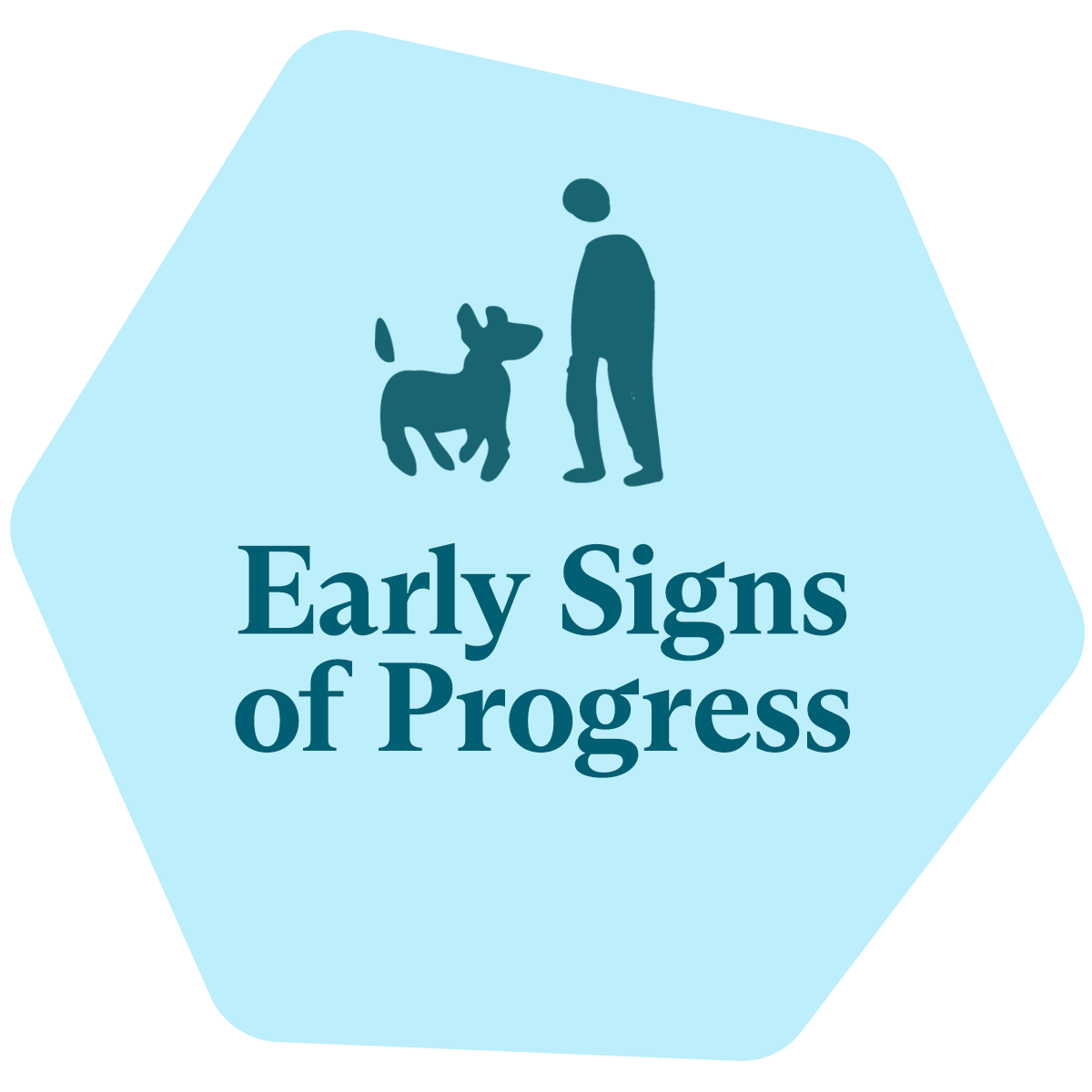


Leave a comment
This site is protected by hCaptcha and the hCaptcha Privacy Policy and Terms of Service apply.