
How FluentPet Works
3 Easy Steps to Start Teaching With Buttons


Choose your words
To choose your words, pay attention to the things that motivate your learner. These may already be words they recognize (e.g., outside, play, cuddle). Once you select a word, use it repeatedly, in context without adding different conjugations. For example, to model ‘play’, when you’re about to play with your learner, say ‘Do you want to play? Ok let’s play! Play play play!’
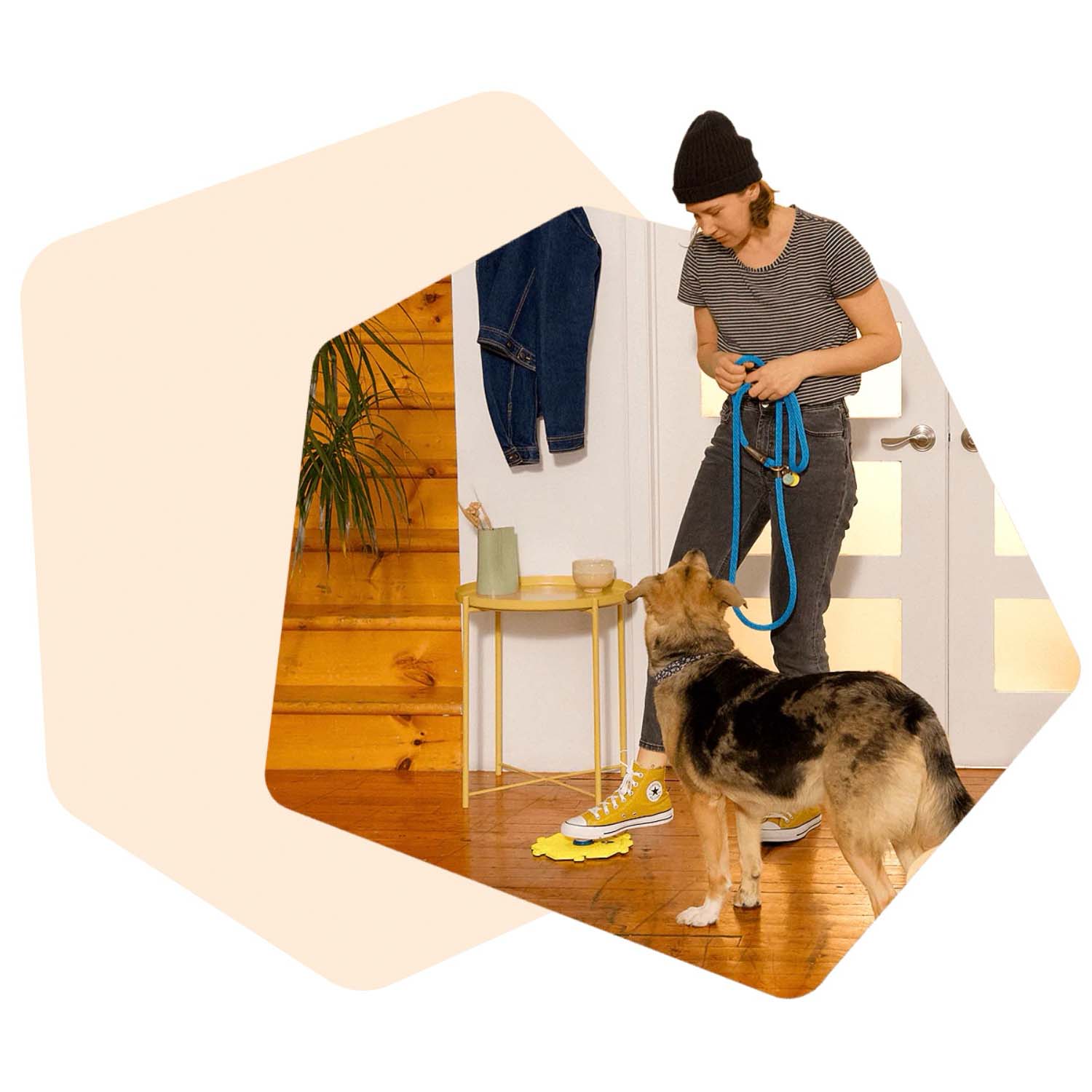

Model how to use buttons
After you’ve recorded your first button, ‘model’ the new word/phrase for your learner by (a) saying the word/phrase, then (b) pressing the corresponding button, and (c) either directing your learner’s attention to an object (‘ball!’) or engaging in the action you’ve just described.
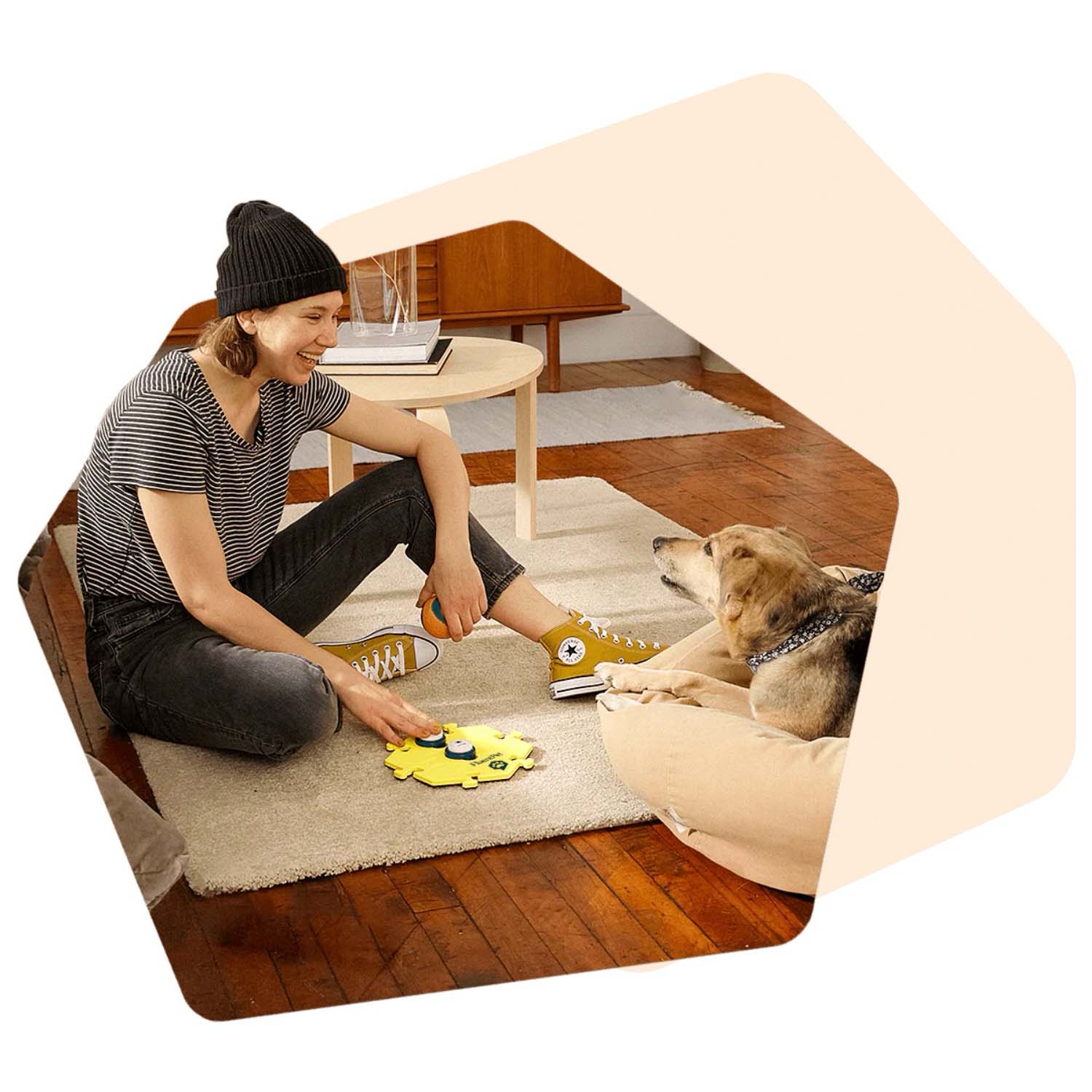

Stick with it and be patient
When learning any new language, the first stage is observing and absorbing. This will be the first stage of learning for your dog or cat and it can take some time. Don’t get discouraged, be consistent with your button teaching and check out our Get Started Guide for steps and trouble-shooting tips.


