1. How do I set up my soundboard?
Button recording tips:
For best audio quality, experiment with the room you record in, how close you hold the button to your face, and how you say the word or phrase.
- Pause a split second after the beep so you don't cut the beginning of your word off
- Hold it around ~2 inches from your mouth for the best vocal quality.
- Don't breathe out into the mic as you record
- Articulate your words while maintaining natural rhythm and tempo
- Avoid background noise––don't stand near appliances, fans, windows, air ducts, etc. that might contribute to static.
Tips for introducing buttons:
This is a great time to engage your learner. Try the following:
- Get excited! Enthusiasm is contagious, and you want your learner to pay attention.
- Set the soundboard down and see if your learner wants to interact with it right off the bat. Get down on their level and face the soundboard: “Let’s check it out together!”
- Try waving your fingers and lightly tapping on the HexTile next to the button. Gently tap the top of the button, or give them their “okay you can have it” cue. Let them investigate.
- If they really seem into it and sniff the button or HexTile, but don’t know what else to do with it, try sliding the HexTile back and forth in front of them to encourage interaction.
- If this quick movement triggers them to reach out a paw to steady it, or move towards it with their nose, praise them so they know to try it again. If they manage to touch or activate the button, praise them and offer them whatever the button represents.
- Make sure to let them know how absolutely amazing they're!
If they seem uninterested or disengaged, don’t worry. Give them time to think and process at every single stage. Don’t rush them or come on too strong––it might push them away.
2. Should I plan ahead for our soundboard?
Yes. Quick question: without looking at your computer or mobile keyboard, can you guess where the “a” or “e” keys are?
This ability comes from what’s called motor memory. Like us, your learner learns how to press accurately by practicing and strengthening their motor memory. Because learners are sensitive to button location changes, planning ahead helps you avoid unnecessary setbacks or relearning periods further down the road.
Leaving room for planned buttons allows your learner to focus on learning new concepts instead of relearning new locations of old buttons.
Remain flexible.
Teaching buttons is a fluid process, and your knowledge and understanding of your learner will constantly evolve. You will discover new things about your learner, their habits, and their environment. Remember that any future plans you make aren’t set in stone as your learning journey unfolds.
Check out the printable Build Your Own Soundboard activity to help you visualize mapping out your learner’s board.
3. How do I choose a location in my home for the soundboard?
A great location for your learner’s soundboard is:
- In the center hub of your home, or where you spend most of your time
- Where you can easily hear button presses
- Where you can frequently model for your learner
- Spacious enough for your learner to approach their soundboard from multiple angles (ideally with HexTiles 3-4 inches away from the wall)
- Away from furniture, anything breakable, or “uncomfortable” flooring (depending on your learner)
- Has space for expansion
Worried about not hearing button presses? FluentPet’s Speak Up button has a speaker facing up, which allows you to hear it from farther away.
Worried about missing your learner’s presses? In addition to the best sound quality on the market, our new Connect soundboard system is also Bluetooth enabled, so you never have to worry about missing a message from your learner no matter where you are in the house. They can even "text" you so you receive notification messages for your learner even when you aren’t home!
4. What is the best soundboard layout for my learner?
Basic Soundboard Layout Guidelines
- Keep buttons spaced out, especially in the beginning! It takes time and practice to develop precise motor skills. Try to place no more than 2 or 3 buttons per HexTile.
- Aim for optimal accessibility. Design the soundboard and arrange buttons with the primary goal of making sure your learner can comfortably access each button.
- Plan for growth. When deciding what soundboard design to go with, keep your living space and learner’s habits in mind.
- Group similar or related concepts. This may help you and your learner navigate your soundboard more easily. You can color code groupings if they outgrow a single HexTile.
- Use contrast for added visual cues. Learners see blue and yellow best, so keep this in mind when arranging different colored HexTiles. A yellow and orange HexTile right next to each other may appear too similar, which can be good or bad depending on your grouping strategy. Studies suggest dogs distinguish red vs blue alright, but often confuse green and red so take that into consideration. Edge pieces can also provide clearer visual boundaries.
-
Figure out if your learner prefers to face you or watch for your reaction when using their soundboard. The cockpit soundboard style in the center of a room facing a central point is often ideal for these learners. You can also consider strategically (and safely!) angling mirrors in front of where their soundboard is facing so they can use them to watch you and your reactions.
-
Let them take ownership of their board. Laying on it, hanging around it. Even if they aren’t pressing buttons on their own right away, it’s a sign they’re on their way if they begin to understand that the soundboard is valuable. Don’t be surprised if you need to give each learner their own board in a multi-learner household.
Want to learn more about how they see the world?
As crepuscular predators (most active at dawn and dusk), dog and cat vision evolved to be especially good at detecting movement in low-light conditions, giving them an advantage when scanning for prey during their most active hunting hours. The trade off for better low-light vision is poorer visual acuity, or clarity, in bright light. They have more rods (which detect light) than cones (which detect color), whereas humans are the opposite and see higher definition and color best in daylight conditions. Where we might see a sharp “HD color” image, they’re going to have a more muted visual experience.
While cat and dog vision differs slightly (visual ability also differs among breeds), the important takeaway for button teaching is that they aren’t going to see the soundboard or buttons as clearly as we do so it’s especially important to utilize contrast to help them differentiate and realize how important button location is to them.
Here are a few common soundboard strategies or layouts that we see in our community. Every soundboard is different, so don’t be afraid to experiment. You can try any combination of these different styles or make up your own.
Cockpit style


HexTiles are arranged in arc patterns that allow learners access to their buttons upon “entering the cockpit.”
Standout elements of this design:
- Allows the learner to face their teacher if located centrally in a room
- Provide space and access efficiency when located against a wall.
- Open area within “cockpit” is comfortable for your learner to move around in
Island style

HexTiles are located and arranged so learners can gain access from most angles of a single board or with physical pathways between clusters of boards. Edge pieces are an especially great visual aid for learners with this soundboard style.
Standout elements of this design:
- Great for learners who prefer to avoid stepping on the soundboard itself in order to reach buttons
- Physical pathways between island clusters should be intentionally created to promote comfortable movement for the learner
- Added element of encouraged movement can benefit learners who often use thinking circles and pacing to process
Bridge style


HexTiles are arranged in a way that allows full access through built-in pathways using either blank HexTiles or strategic button formations. Similar to the Island style, pathways or paw landing areas should be designed with the learner’s individual size and shape in mind. Larger learners will need larger paw spaces but have a longer reach. Smaller learners will need more paths throughout, but the pathways and paw landing areas can be smaller.
Standout elements of this design:
- Helpful for learners who are prone to moving smaller soundboards around on themselves.
- Provides comfort and security if the soundboard is located on a hard surface and your learner finds it challenging to comfortably grip the floor while using their buttons.
Wall-mounting style

Soundboard is attached to the wall at an appropriate height for the learner to use each button comfortably.
Standout elements of this design:
- Good for natural nose pressers
- Good for learners with physical limitations (such as joint pain) that prevent them from using a floor soundboard comfortably
- Creative, space-conserving strategy for otherwise unused wall space.
5. How do I grow or change my soundboard?
Icons or words on each button help us navigate the soundboard better, but there’s good reason to believe our learners pay more attention to button location than they do icons. As a result, we need to be very conscientious when moving buttons around.
Learners become accustomed to the location of each button, similar to how humans remember where letters are on a keyboard. Imagine someone suddenly changed your keyboard around on you—retraining your muscle memory would take time and get frustrating.
When you move a button, expect a relearning period. Model as often as you did when first introducing it to help them mentally remap its new location.
Wait to introduce new concepts until they’re familiarized with changes. If you have to make multiple adjustments to your soundboard, let relearning be the focus until your learner is comfortable with their existing concepts.
New HexTiles can be introduced before adding buttons to them. This allows your learner to become familiar with the new addition and surface or appearance differences.
Be mindful of scent if cleaning or repurposing buttons or HexTiles. For example, a button may still smell the same as it did before even if you record a new concept on it and the learner may continue using it to mean the original concept. Or they may need time to refamiliarize themselves with the board after a deep cleaning of it.
Changes should be gradual. Always take a picture of your soundboard before moving things around, so you have an option to go back if your learner becomes distressed by too many abrupt changes.
Know your learner. Some learners are more upset by sudden soundboard changes than others. Learners who enjoy change and trying new things will likely be more resilient to soundboard changes.
If you have questions or feedback regarding this content, please email us at learning@fluent.pet












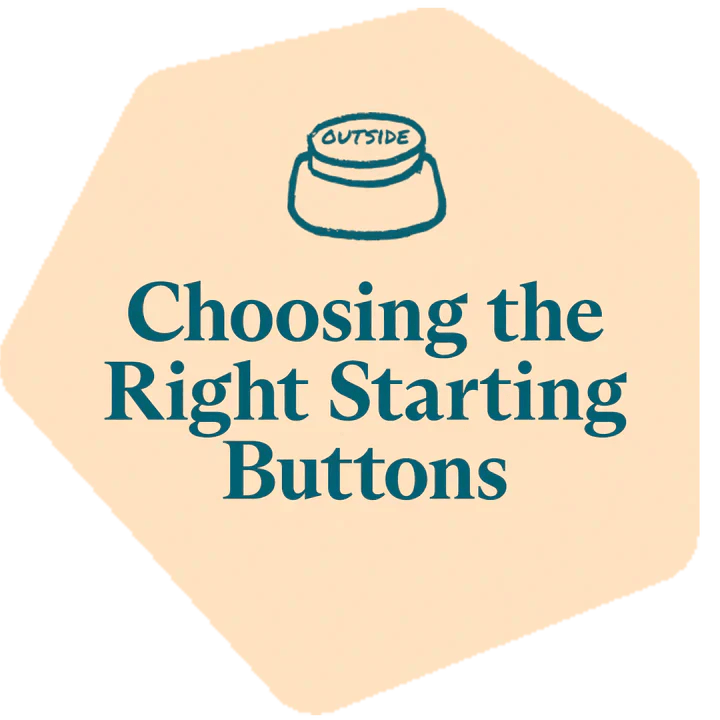
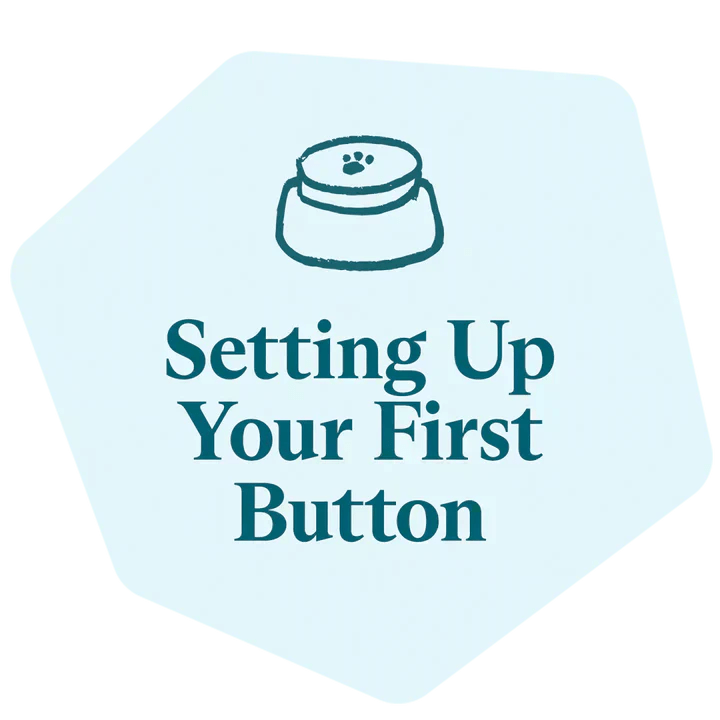
Leave a comment
This site is protected by hCaptcha and the hCaptcha Privacy Policy and Terms of Service apply.