What is the best soundboard layout for my learner?
Basic Soundboard Layout Guidelines
- Keep buttons spaced out, especially in the beginning! It takes time and practice to develop precise motor skills. Try to place no more than 2 or 3 buttons per HexTile.
- Aim for optimal accessibility. Design the soundboard and arrange buttons with the primary goal of making sure your learner can comfortably access each button.
- Plan for growth. When deciding what soundboard design to go with, keep your living space and learner’s habits in mind.
- Group similar or related concepts. This may help you and your learner navigate your soundboard more easily. You can color code groupings if they outgrow a single HexTile.
- Use contrast for added visual cues. Learners see blue and yellow best, so keep this in mind when arranging different colored HexTiles. A yellow and orange HexTile right next to each other may appear too similar, which can be good or bad depending on your grouping strategy. Edge pieces can also provide clearer visual boundaries.
Here are a few common soundboard strategies or layouts that we see in our community. Every soundboard is different, so don’t be afraid to experiment. You can try any combination of these different styles or make up your own.
Cockpit style


HexTiles are arranged in arc patterns that allow learners access to their buttons upon “entering the cockpit.”
Standout elements of this design:
- Allows the learner to face their teacher if located centrally in a room
- Provide space and access efficiency when located against a wall.
- Open area within “cockpit” is comfortable for your learner to move around in
Island style

HexTiles are located and arranged so learners can gain access from most angles of a single board or with physical pathways between clusters of boards. Edge pieces are an especially great visual aid for learners with this soundboard style.
Standout elements of this design:
- Great for learners who prefer to avoid stepping on the soundboard itself in order to reach buttons
- Physical pathways between island clusters should be intentionally created to promote comfortable movement for the learner
- Added element of encouraged movement can benefit learners who often use thinking circles and pacing to process
Bridge style


HexTiles are arranged in a way that allows full access through built-in pathways using either blank HexTiles or strategic button formations. Similar to the Island style, pathways or paw landing areas should be designed with the learner’s individual size and shape in mind. Larger learners will need larger paw spaces but have a longer reach. Smaller learners will need more paths throughout, but the pathways and paw landing areas can be smaller.
Standout elements of this design:
- Helpful for learners who are prone to moving smaller soundboards around on themselves.
- Provides comfort and security if the soundboard is located on a hard surface and your learner finds it challenging to comfortably grip the floor while using their buttons.
Wall-mounting style

Soundboard is attached to the wall at an appropriate height for the learner to use each button comfortably.
Standout elements of this design:
- Good for natural nose pressers
- Good for learners with physical limitations (such as joint pain) that prevent them from using a floor soundboard comfortably
- Creative, space-conserving strategy for otherwise unused wall space.
How do I grow or change my soundboard?
Icons or words on each button help us navigate the soundboard better, but there’s good reason to believe our learners pay more attention to button location than they do icons. As a result, we need to be very conscientious when moving buttons around.
- Changes should be gradual. Take a picture of the soundboard before moving buttons so you have the option of going back if change distresses your learner.
- Expect a relearning period when a button is moved and model as often as when first introduced
- Wait to introduce new concepts until changes are familiarized
- New HexTiles can be introduced before buttons to familiarize them with appearance differences
- Know your learner! Some may be more upset by changes while others enjoy change or new things or are more resilient.
If you have questions or feedback regarding this content, please email us at learning@fluent.pet


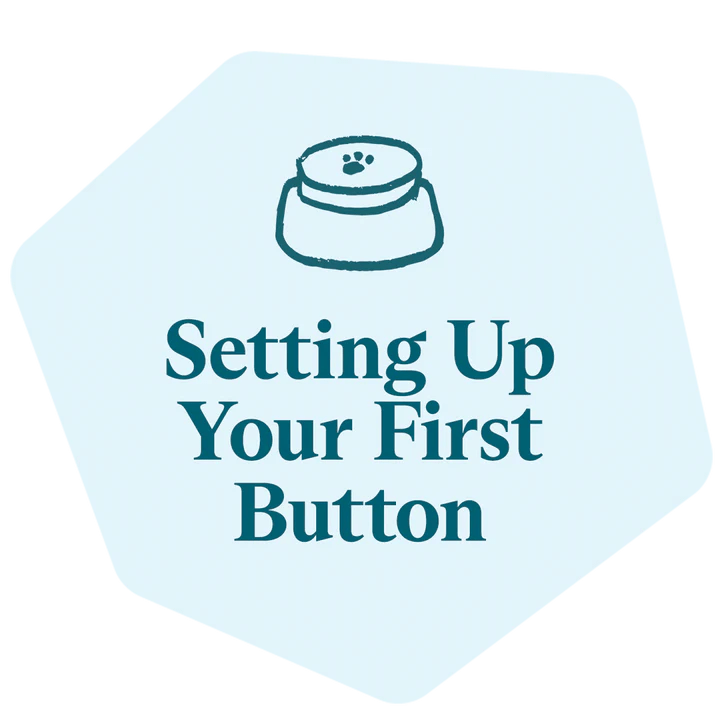

Leave a comment
This site is protected by hCaptcha and the hCaptcha Privacy Policy and Terms of Service apply.